At BrandU, we’re constantly enhancing our influencer tools to help you earn more efficiently. The BrandU Snap browser extension continues to be the go-to tool for creating shoppable BrandU SmartLinks and MyShop posts as you browse the web, simplifying the process of sharing your favorite products.
Click here to install for Chrome | Firefox
- Step 1, Install the Extension: First, install the BrandU Snap browser extension on Chrome or Firefox. Once installed, you’ll see the BrandU icon appear in the top-right corner of your browser. Please set it as the pinned plugin.
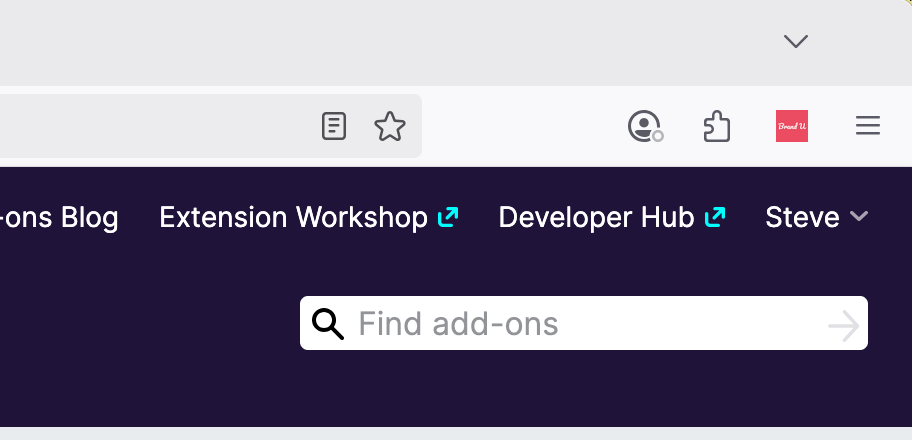
- Step 2, Sign in to BrandU: Log into your BrandU account to unlock the toolkit. This will allow you to instantly create and manage your links and posts while browsing.
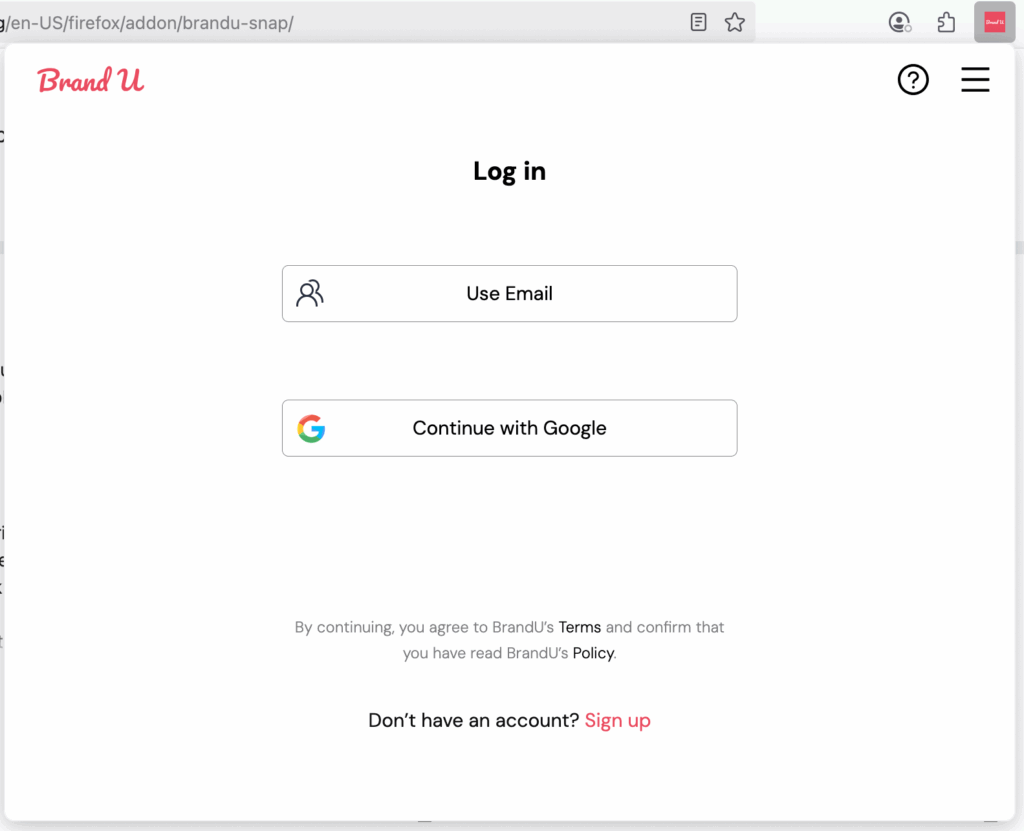
- Step 3, Create a SmartLink or a MyShop post: As you browse BrandU brand partner websites, click the BrandU icon to generate a SmartLink or a MyShop Post for any page or product you want to share.
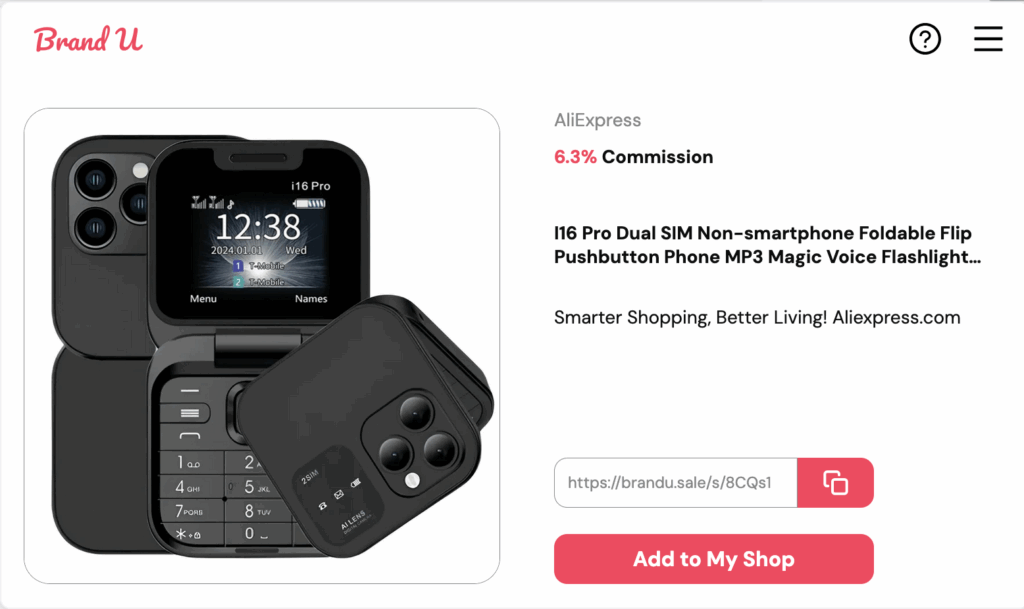
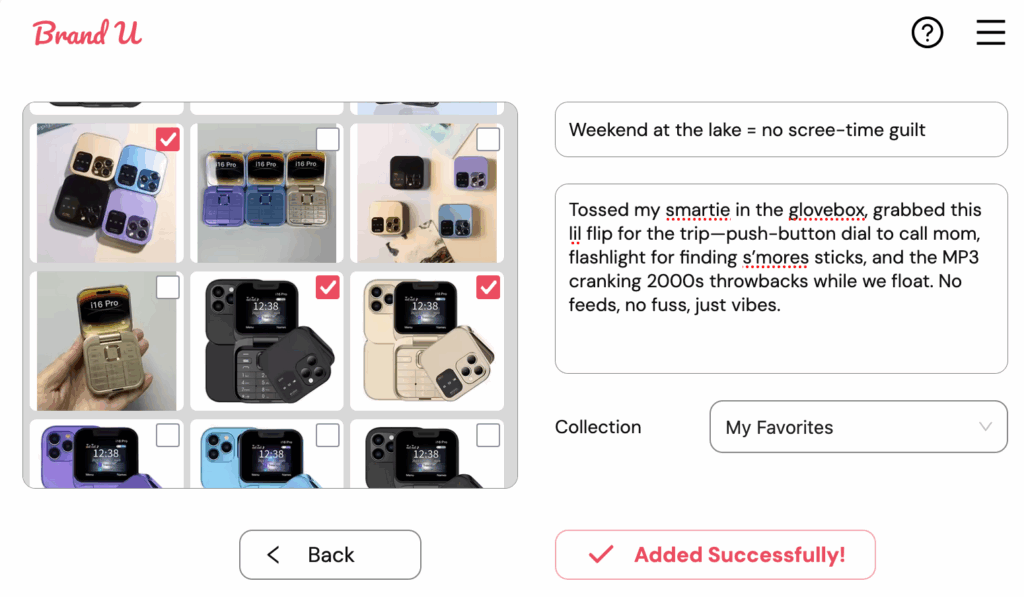
- Step 4, Copy the link and share it wherever you reach your audience, via social media, email, or text.
- Additionally, if you are browsing a website that is not one of our partner brands, you will not generate a link or add it to your collection. Please browse our list of partner brands and choose one to start earning commissions.
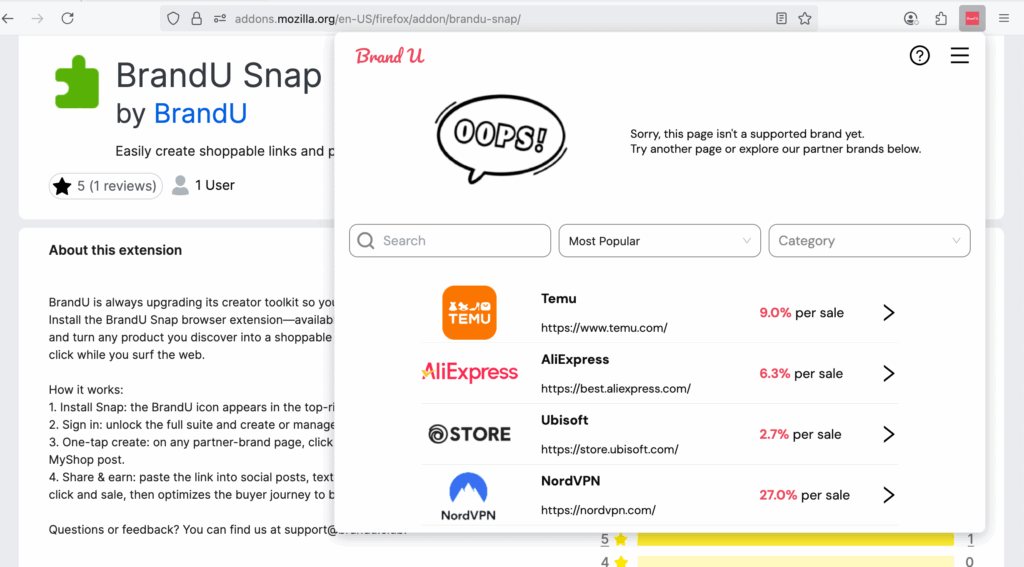
We’re committed to helping everyone access new top brands, transparent data, and a user-friendly experience. For assistance, email us at [email protected] or join our Discord and find our team directly.
